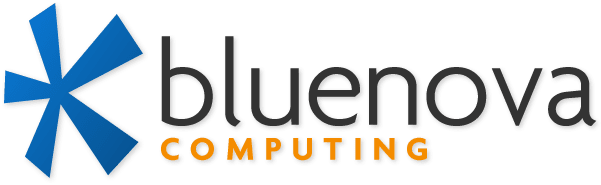Eee PC : The Next Big Thing?
Over the years I’ve played around with all types of PDA’s (Palm Pilot, Pocket PC, etc.) and laptops, trying to find something that is portable, convenient and useful. Oh, yeah, and affordable. My wife only lets me spend a certain amount on this stuff.
Like most people, I want convenient access to information on the go. I want to access e-mail, contacts, notes, internet access, along with some decent word processing and maybe some multimedia and games if I get bored.
The problem with PDAs has to do mainly with the small screens and input methods. Have you tried surfing the web on a PDA? Not much fun. Neither is typing with a tiny plastic stylus. Also, well designed and easy to use software can be hard to find, even on a desktop PC. On a PDA it’s almost impossible. Finally, decent PDAs with wi-fi access are still hundreds of dollars.
Laptops, on the other hand, are often too big and inconvenient to use in many situations where you’d like to, like a restaurant, in the car, or at a friend’s house. You need space to ‘set it up’. The biggest drawback, though, is the price. Budget laptops start at about $600, and the ultraportables are all over $1000.
Introducing the Eee PC
Asus recently released a new device called the Eee PC (Easy to learn, Easy to work, Easy to play). The first thing you’ll notice is it’s size; It weighs about 2 lbs. and is about the size of a hardback book. It’s easy to carry and use in one hand.
The Eee PC is sturdier and uses less power thanks to its special solid-state disk for storage. Laptops normally use hard disk drives, which have spinning platters and heads that read and write magnetically. Solid-state drives have no moving parts, so a drop or bump is less likely to cause problems.
The screen runs at 800×480, which is plenty of room for web surfing or word processing. Check the images here to see for yourself.
Note that setting the taskbar to auto-hide can give you more viewing space. In the Firefox web browser, F11 turns on full-screen mode, which provides even more room. An external monitor connector is provided on the right side, which allows you to output video at up to 1600×1200. Great for a presentation or for boring your friends with some vacation photos.
The Eee PC doesn’t run any version of Windows. Instead it runs a specialized version of Xandros Linux. If you don’t understand what Linux is, don’t worry. Using this thing is easy. Just turn it on and you’ll notice the categories: Internet, Work, Learn, Play, Settings and Favorites.
With the included Firefox web browser you can visit all the websites that you normally do. We use it to check our Gmail, Google calendar, photos and documents. Google Maps or MapQuest is handy on the road. You can even watch YouTube video and listen to streaming radio.
The included office programs (OpenOffice.org) let you do word processing, spreadsheets and presentations, and even save in Microsoft formats. Also included is a sticky-note program, PDF viewer and dictionary.
External devices like mice and flash drives work automatically. Plenty of USB ports are provided, as well as an SD card slot. SD flash cards are a cheap way to add more storage. Large 4GB cards can be had online for less than $30.
The most important feature of this device is it’s price; you can get one starting at only $300! At that price it’s hard to pass up.
Drawbacks
Well, everything isn’t perfect. The keyboard is cramped, which could cause problems if you’re a touch typist. The battery life is better than most laptops, but more would be nice. The small screen is not ideal for all tasks (Eee PCs with larger screens are coming soon). No CDROM drive; you must move information with a flash drive or over a network.
But if you view the Eee PC as an inexpensive second PC for the road, or a simple computer for grandma, you’ll begin to see why this device represents the next big thing in computing. Expect to hear more about these kind of devices in the coming months.
Nuts and Bolts Info:
- 7″ 800×480 widescreen LCD
- 900Mhz Intel Mobile processor
- 2 – 8GB internal storage (flash based solid-state disk, no moving parts)
- Custom Xandros-based Linux operating system
- 512MB – 1GB RAM
- B+G wi-fi, 10/100 wired ethernet
- 2.5 – 3.5 hours battery life
- SD memory card slot
- 3 USB ports
- 3.5mm headphone and microphone jack
- 15-pin VGA connector
- 0.3 megapixel video camera (optional)