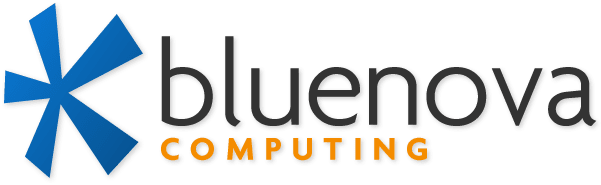Recommended Software
With so many choices online, it can be difficult to locate software that does what you want. Much of the software available online is unsafe, badly behaved, poorly designed, or just too expensive.
So here it is, a list of the Windows programs that we recommend to others over and over again, in one spot! We’ll keep this updated with the latest and greatest, along with current links. If you have comments, suggestions, or complaints, drop us a line or leave a comment on this page.
Office / Productivity
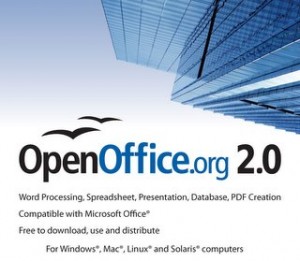 OpenOffice.org – This free set of office software includes Writer, a word processing program, a spreadsheet program called Calc, as well as programs for creating presentations, posters and business cards. OpenOffice.org can open and edit MS Word and Excel files, and can export your documents as PDF so that anyone can read them.
OpenOffice.org – This free set of office software includes Writer, a word processing program, a spreadsheet program called Calc, as well as programs for creating presentations, posters and business cards. OpenOffice.org can open and edit MS Word and Excel files, and can export your documents as PDF so that anyone can read them.
The MS Office suite of software is better designed and has more features, but considering the price (about $400 for the standard version) you should at least give OO a try to see if it meets your needs.
PDF-Xchange Viewer – Every PC needs basic software for reading PDF (Acrobat Portable Document Format) files. The standard software from Adobe is bloated and not very well behaved (adds background processes without asking), but PDF-Xchange loads quickly and displays all but the most exotic PDFs out there.
7-Zip – Sometimes a file is too big and you need to compress it before sending it. Or maybe you downloaded a compressed file (like a .zip or .rar) and need to extract the contents. 7-Zip is free, runs fast, and can open almost any type of compressed file.
Web Browser
 Internet Explorer is the most commonly used website browser, or viewer. However, it isn’t safe for general web surfing, as it can allow bad websites to do bad things to your PC.
Internet Explorer is the most commonly used website browser, or viewer. However, it isn’t safe for general web surfing, as it can allow bad websites to do bad things to your PC.
So instead just download and use a different web browser to ‘surf’ the internet. We recommend Mozilla Firefox (free) because it is secure and pretty much all modern websites display as intended. Also, Google recently released a web browser called Chrome that has some new features and speed improvements over other browsers. Other safe web browsers worth trying are Opera and Safari.
You can visit any website with these alternate browsers without having to worry about what they will do to your PC. However, note that these browsers don’t actively protect your PC; if you choose to download and install a malicious program from some website, Firefox and company won’t stop you.