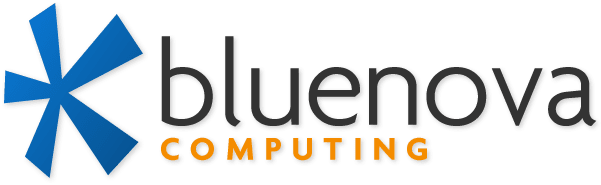Imagine your computer is like a treasure chest where you keep all your important stuff—photos, documents, memories. Now, picture a sneaky digital villain that can break into this treasure chest, lock it up, and demand a ransom for the key.
That villain is called ransomware. It’s a type of malicious software that hijacks your files and makes them unreadable. Once your stuff is kidnapped, the bad guys ask for money (usually in a hard-to-trace form like cryptocurrency) in exchange for giving you the key to unlock your files.
(more…)