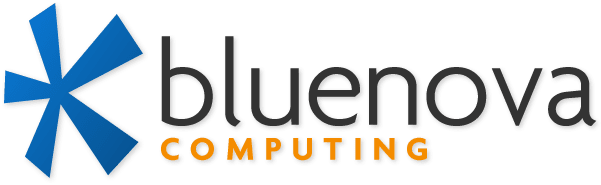Windows Vista – Should You Upgrade?
Microsoft’s newest operating system, Windows Vista, offers many new features and improvements, but should you switch?
Right away we’re going to let you know that if you have any doubts, just stick with Windows XP. Yes, Vista has lots of new features and a slick new interface, but there are new problems also.
Good Stuff
Despite what you may have heard, overall Vista runs well and is fairly stable. The new features, such as the sidebar, Aero interface, and improved security, work well. And it’s only fair to point out that Vista has many improvements ‘under the hood’ in the areas of networking, handling device drivers, security and more. These improvements will be more important in the future.
The Problems
But the biggest problem facing Windows Vista is that nobody needs to have it; Windows XP runs the same programs and supports the same devices. In fact, XP supports more devices and programs, and runs them faster too.
Like many new products, there are some annoying problems that will likely be fixed soon, but for now can be aggravating. Copying files over a network can be extremely slow. The indexing service seems to run constantly and resists attempts to turn off. And of course Vista requires much more processing power, RAM and disk space.
However, the biggest complaint I hear is that people can’t ‘figure it out’. Menus, buttons and interfaces and so forth have been changed. Granted, given enough time most people get used to it all and change their minds. But many users don’t want to or don’t have the time.
Just Wait
If your new PC has Vista pre-installed, likely they’ve done thorough testing to reduce problems, so consider sticking with it for a week or two. But if you’re contemplating an upgrade to Vista, keep in mind that as an early adopter you may have to suffer through its growing pains while the problems are worked out.
A big Vista update, called Service Pack 1, is almost ready, which may move Vista into ‘recommend’ territory. But for now the safest move is to stay with Windows XP.