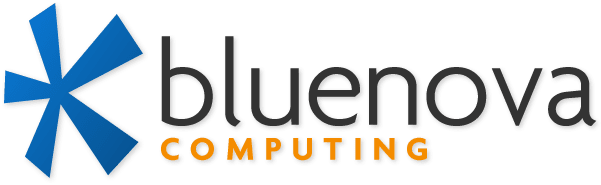Introducing PC Manager: Microsoft’s All-in-One Solution for Optimal PC Performance
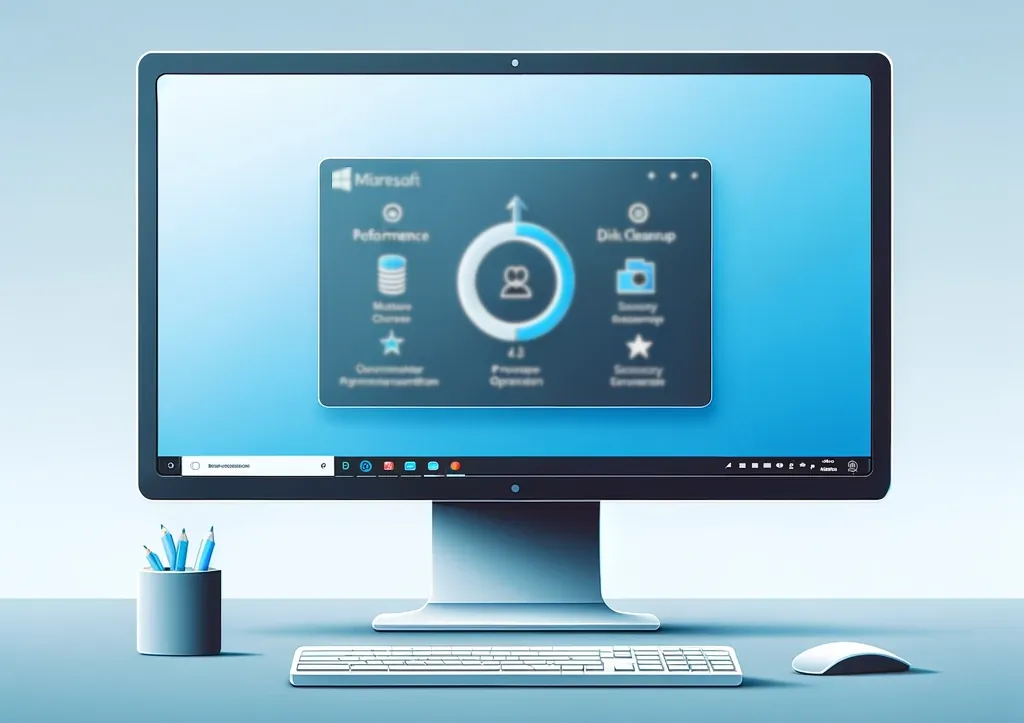
Microsoft has unveiled its latest innovation to streamline and optimize PC performance: PC Manager. Designed as an all-in-one solution, PC Manager aims to revolutionize the way users manage and maintain their computers, offering a comprehensive suite of tools and features to enhance efficiency and productivity.
With PC Manager, users can say goodbye to the hassle of juggling multiple software applications for system optimization, security, and maintenance. This powerful tool brings together a range of essential functionalities, from performance optimization and system cleanup to security enhancements and driver updates, all under one unified platform.
So, what sets PC Manager apart from other PC optimization tools on the market? One standout feature is its seamless integration with Microsoft’s ecosystem, ensuring compatibility and synchronization across Windows devices. Whether you’re using a desktop PC, laptop, or tablet running Windows 10 or later, PC Manager provides a consistent and intuitive user experience tailored to your device.
Let’s delve into some key features of PC Manager:
Performance Optimization: PC Manager helps users identify and eliminate performance bottlenecks, optimizing system resources for faster startup times, smoother multitasking, and improved overall performance.
System Cleanup: Say goodbye to clutter and junk files that clog up your system. PC Manager’s cleanup tools sweep away unnecessary files, freeing up valuable disk space and keeping your system running smoothly.
Security Enhancements: Protect your PC from malware, viruses, and other online threats with PC Manager’s robust security features. From real-time threat detection to secure browsing and privacy protection, rest assured that your digital world is safe and secure.
Driver Updates: Keep your hardware running smoothly with automatic driver updates. PC Manager ensures that your device drivers are up-to-date, minimizing compatibility issues and maximizing hardware performance.
Personalized Recommendations: With intelligent analysis and personalized recommendations, PC Manager helps users optimize their PC settings and configurations based on their usage patterns and preferences.
In addition to these core features, PC Manager offers a range of additional tools and utilities to further enhance the user experience, including disk defragmentation, system backup and restore, and battery optimization for laptops and mobile devices.
So, whether you’re a casual user looking to optimize your PC’s performance or a power user seeking advanced system management tools, PC Manager has you covered. Experience the convenience and efficiency of Microsoft’s all-in-one solution for optimal PC performance. Download PC Manager today and unlock the full potential of your Windows device.