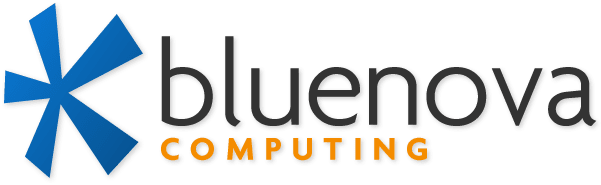Should You Go 64-bit?
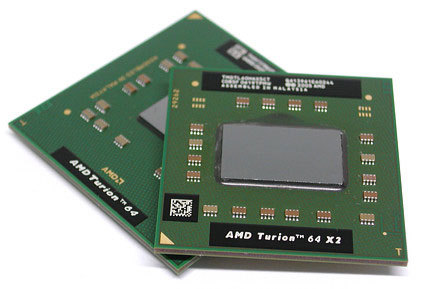
Your computer probably has a 64-bit processor (CPU) inside.
Most modern processors support 64-bit, and versions of Windows XP and Vista are available in 64-bit versions. What is 64-bit, and should you be using it?
64-bit explained
64-bit processors (CPUs) and software have been around since the 70’s, but have primarily been used in industrial applications. Since the days of Windows 95 pretty much all personal computing has been 32-bit based.
The terms 64-bit and 32-bit describe how a computer handles, or ‘addresses’ memory. Simply put, 64-bit processors can handle more at a time. They can process data in larger chunks, and a 64-bit system can effectively use more than 4GB of system RAM.
To take advantage of 64-bit, you need both a 64-bit processor and a 64-bit operating system. However, your Intel or AMD 64-bit CPU is designed to handle 32-bit software just fine.
Should You Switch to 64-bit?
Right now, no. Although 64-bit computing has many theoretical benefits, the scarcity of 64-bit software and drivers makes it impractical.
Almost all the software you use everyday is designed for 32-bit operation. In a 64-bit operating system environment, not only could it run slower, but much of it may simply not work at all. Also, finding good 64-bit drivers (programs that make your devices work) can be difficult or impossible. Even if you have a 64-bit OS and software that supports it, unstable or underdeveloped drivers will often reduce any performance gains, especially with 3D games.
Support for large amounts of RAM (4GB and up) is one of the main draws of 64-bit computing. But even using the latest games and multimedia software, few users need more than 2GB of RAM, much less 4GB. So really, 64-bit computing is still primarily for servers, industrial computing, genome sequencing, etc. Look out for 64-bit in a few years, though.