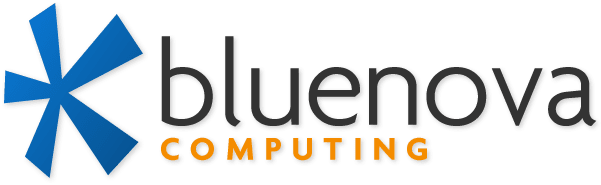Q: What’s the difference between the Home and Pro versions of Windows XP?
A: Basically, Windows XP Home is Windows XP Pro with only a few features left off, mostly features designed for use in a corporate environment.
For instance, XP Home cannot connect to a corporate domain or support multiple processors (dual core CPUs are fine though). Windows XP Home also has simplified networking options, but still has all the important networking, sharing, firewall, and routing functions that Pro has.
Simply put, if you don’t need to connect to a corporate network, then you don’t need XP Pro.
Q: What will happen to any data that is already on my hard drive?
A: Installing Windows XP OEM will replace the operating system on the target drive (well, technically only the partition, but most PCs only have one drive and one partition). So you will want to back up your data first.
Also, you may want to consider using the Windows XP Upgrade version to migrate from an older operating system. But be warned: if your old operating system has problems, like spyware or viruses, then you could lose your data if the upgrade fails.
Q: Does Windows XP include MS Word or Excel?
A: No. No version of Windows includes or has ever included Word, Excel, Powerpoint, Access, Publisher, or any other part of Microsoft Office, which is a separate product which just happens to be made by the same company and is often bundled together by PC manufacturers.
Q: How does Windows XP activation work?
A: First, a Windows XP license is only meant to be used on 1 (one) computer. How do they enforce this? Well, your installation key is tied to the unique set of hardware in your system. Therefore you could reinstall XP on your system and reactivate over the internet with no trouble.
You’d only have trouble activating if you tried installing on a different PC or if you significantly change the hardware in your system. In that case you would have to call the activation 800 number and explain that you have done a system upgrade and need to reactivate. We’ve done this countless times on systems we’ve upgraded for customers and it generally only takes about 5 minutes.
Q: What is OEM Windows software?
OEM versions of Windows are designed to be sold to system builders and computer enthusiasts, so they have minimal packaging and they only allow you to perform a full install, not an upgrade of your current operating system. Once installed though, you have the same version Windows as with the more expensive retail package.
Microsoft doesn’t offer phone support for OEM software, but you are eligible for the same updates and patches as with retail Windows.
More Information