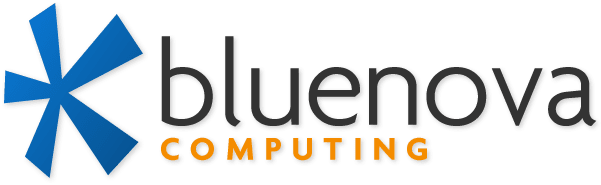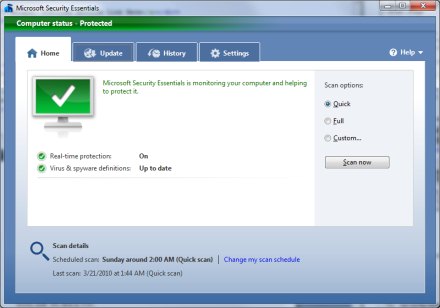Microsoft Security Essentials: Why You Should Be Using It
There is a vast array of PC security software available, offering a wide variety of features at prices ranging from free to over a hundred dollars. The recently released free Microsoft Security Essentials is easily our favorite.
Features
First, it only offers basic protection against viruses and spyware (this includes variants such as trojans and worms). However, this is all the protection you need. Other products offer many extra features like privacy protection, cookie tools, an ‘improved’ firewall and so forth, but these don’t really help, and can in fact hinder the performance of your PC.
The built-in Windows firewall, for example, works great. Third-party firewalls we’ve encountered only seem to add complications, confusing pop-up messages, and can bog down slower PCs. Other common features either don’t work (advanced heuristics, privacy protection) or are just designed to make people feel better (cookies are harmless, beware of anyone who says differently).
Microsoft Security Essentials is easy to use. Once it is installed, it keeps itself up-to-date using the built-in Windows Update service. Common options for scanning and updating are easy to locate and understand.
Fast, Well-Behaved
The best feature, besides the free price tag, its low use of CPU resources. Microsoft Security Essentials is a fraction of the size of the leading consumer security software (Norton, McAfee, etc.).
Also, since it’s designed by the company that created the Windows operating system itself, they are better able to integrate it into the system. This means that there is less chance that your normal work-flow will be disrupted while the software does its job.
Finally, in the security products market, I trust Microsoft the most. They’ve been attacked for years for security problems on the PC platform. Viruses, spyware, as well as bloated security software has been making them look bad. They genuinely want your PC to work better, to prevent more users from switching to Macs.
Get it Now
Click the link below to download and install Microsoft Security Essentials. Remember to first uninstall any existing anti-virus software, as well as any other security utilities.