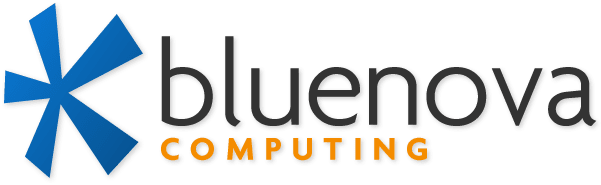Don’t Panic! Back Up Your Stuff to the Cloud

Imagine this: you trip over your laptop cord, sending it crashing to the floor. Or, a nasty ransomware attack encrypts all your files, demanding a hefty ransom. Or, maybe a fire sweeps through your home or office, leaving your computer a smoldering pile of electronics.
The thought is enough to send shivers down anyone’s spine. But before you resign yourself to losing precious photos, work documents, and financial records, consider this: cloud backup.
Think of it as your data’s superhero cape, whisking it away to a safe, remote location where no local disasters can touch it. But why choose the cloud for backup, you ask? Let’s unveil its superpowers:
1. Disaster-Proof: Floods, fires, even clumsy accidents – the cloud doesn’t care! Your data lives securely in geographically dispersed servers, far from the reach of any physical harm.
2. Ransomware Kryptonite: Forget paying criminals! Cloud backups create copies of your data before any attack, allowing you to easily restore it and avoid extortion attempts.
3. Accessibility Anywhere, Anytime: Need a file while traveling? No problem! Access your backed-up data from any device with an internet connection, ensuring uninterrupted productivity.
4. Automatic Peace of Mind: Set up automatic backups and forget the stress! Cloud services can silently run in the background, ensuring your data is always protected, even if you forget.
5. Scalability for Businesses: Growing fast? No worries! Cloud storage scales effortlessly as your data needs evolve, eliminating the need for expensive hardware upgrades.
6. Cost-Effective Solution: Gone are the days of bulky external drives. Cloud storage offers affordable plans, often pay-as-you-go, making it a budget-friendly choice for all.
Ready to embrace the cloud backup revolution? Here are some simple steps:
- Choose a reputable cloud storage provider like Google Drive, Dropbox, or OneDrive.
- Select the files and folders you want to back up. Start with essentials like documents, photos, and financial records.
- Set up an automatic backup schedule. Daily or weekly backups are ideal, depending on your data usage.
- Test your backups regularly to ensure everything is accessible and working smoothly.
Don’t wait for disaster to strike! By taking the proactive step of backing up your data to the cloud, you’ll ensure your digital life is always safe, secure, and accessible. And remember, Bluenova is here to help! We can guide you through the process, recommend the best solutions, and answer any questions you might have.