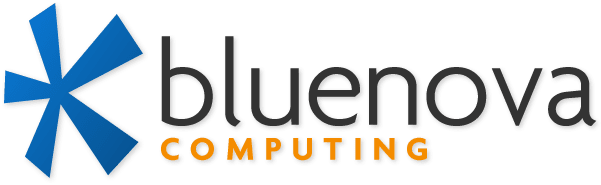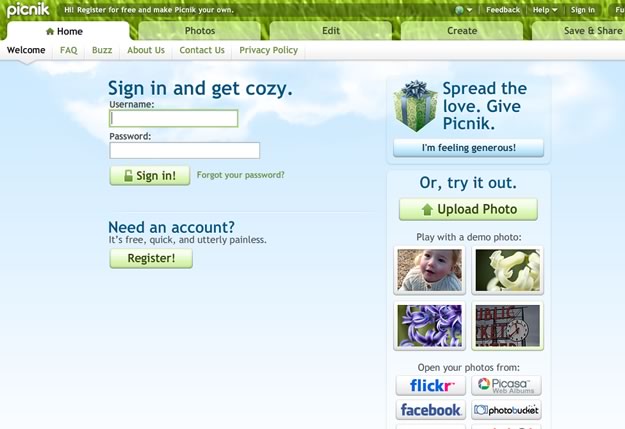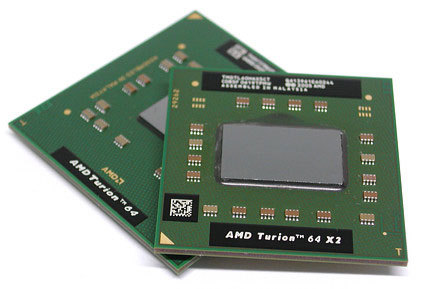The Google Chrome browser in action
This afternoon Google introduced a new Web browser called Chrome. They describe it as “a browser that combines a minimal design with sophisticated technology to make the web faster, safer, and easier.” Read the rest here »
Posted in
News | Comments Off on Google’s New Web Browser: Chrome

The Gmail Uploader
So you haven’t switched to Gmail yet? We recommend Google’s excellent online email services to everyone. It’s free! But maybe you’ve got years of messages and addresses in your desktop e-mail program (Outlook, Thunderbird, etc.) and switching sounds like too much hassle.
Well Google’s new Email Uploader is the answer. The Google Email Uploader is an easy-to-use program that lets you forward e-mail messages and contacts to your Gmail account. Now you have no excuse, go sign up for Gmail right now! (Currently this application only works with Windows XP and Vista)
Posted in
News | Comments Off on The Google Email Uploader
We normally recommend the desktop application Picasa (free download) for managing all of your photos, but a number of new online photo editors are becoming available that are very powerful, easy to use, and free. These can be handy for quick image editing on the go, and can even work with the images that you already have online. Here are two services that I am impressed with:
Piknic
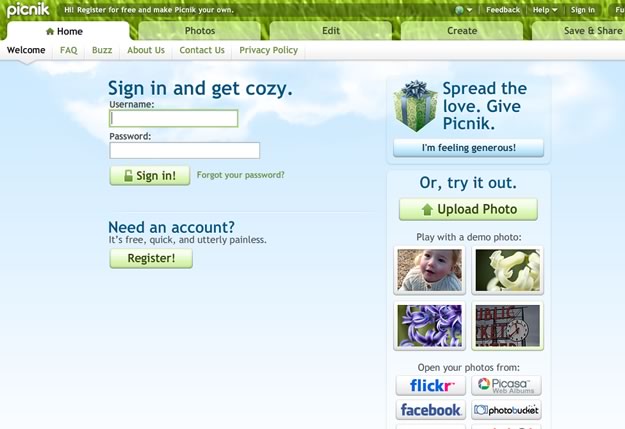
The Picnik sign-up screen
It’s easy to sign up and get started, and there’s even some demo photos to play with before you get an account. Once you sign in, you can import photos from your PC, or even from several online photo services like Picasa Web Albums and Flickr. Read the rest here »
Posted in
News | Comments Off on Free Online Image Editors
With so many choices online, it can be difficult to locate software that does what you want. Much of the software available online is unsafe, badly behaved, poorly designed, or just too expensive.
So here it is, a list of the Windows programs that we recommend to others over and over again, in one spot! We’ll keep this updated with the latest and greatest, along with current links. If you have comments, suggestions, or complaints, drop us a line or leave a comment on this page. Read the rest here »
Posted in
Must Read | Comments Off on Recommended Software

The Eee PC easily fits in your hand.
Over the years I’ve played around with all types of PDA’s (Palm Pilot, Pocket PC, etc.) and laptops, trying to find something that is portable, convenient and useful. Oh, yeah, and affordable. My wife only lets me spend a certain amount on this stuff.
Like most people, I want convenient access to information on the go. I want to access e-mail, contacts, notes, internet access, along with some decent word processing and maybe some multimedia and games if I get bored. Read the rest here »
Posted in
News | Comments Off on Eee PC : The Next Big Thing?
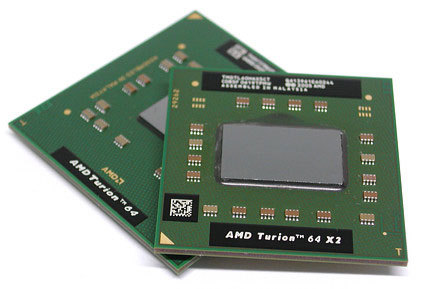
Your computer probably has a 64-bit processor (CPU) inside.
Most modern processors support 64-bit, and versions of Windows XP and Vista are available in 64-bit versions. What is 64-bit, and should you be using it? Read the rest here »
Posted in
Popular | Comments Off on Should You Go 64-bit?

The Windows Vista Desktop
Microsoft’s newest operating system, Windows Vista, offers many new features and improvements, but should you switch?
Right away we’re going to let you know that if you have any doubts, just stick with Windows XP. Yes, Vista has lots of new features and a slick new interface, but there are new problems also. Read the rest here »
Posted in
Popular | Comments Off on Windows Vista – Should You Upgrade?
Installing Windows XP is generally an easy process. Here are a few tips for completing a new, full install of WIndows XP. These tips apply to both the Home and Pro versions of Windows XP, OEM and retail versions.
First, boot directly from the CD, don’t try to install from a running version of Windows. When booting from the CD you’ll see a message that says ‘Press any key to boot from CD…’ and it only lasts about 3 seconds, so don’t miss it. Read the rest here »
Posted in
Popular | Comments Off on Installing Windows XP

Here at BlueNova Computing we see the results of PC users’ most common mistakes. Well, now, you can benefit from their misfortune by reading about these common problems and also easy ways to avoid them yourself.
1. Misbehaved Programs
You’ve probably heard of spyware, also known as adware or malware. These programs are generally designed to run silently in the background and make money for some person or company somehow.
Some spyware simply tracks your surfing habits in order to sell for marketing purposes, while others pop-up ads, redirect you to different sites, install toolbars, change settings, and worse. Spyware often requires expert help to remove, and can even require a complete system re-install to resolve.
But where do these misbehaved programs come from? Read the rest here »
Q: What’s the difference between the Home and Pro versions of Windows XP?
A: Basically, Windows XP Home is Windows XP Pro with only a few features left off, mostly features designed for use in a corporate environment.
For instance, XP Home cannot connect to a corporate domain or support multiple processors (dual core CPUs are fine though). Windows XP Home also has simplified networking options, but still has all the important networking, sharing, firewall, and routing functions that Pro has.
Simply put, if you don’t need to connect to a corporate network, then you don’t need XP Pro.
Q: What will happen to any data that is already on my hard drive?
A: Installing Windows XP OEM will replace the operating system on the target drive (well, technically only the partition, but most PCs only have one drive and one partition). So you will want to back up your data first.
Also, you may want to consider using the Windows XP Upgrade version to migrate from an older operating system. But be warned: if your old operating system has problems, like spyware or viruses, then you could lose your data if the upgrade fails.
Q: Does Windows XP include MS Word or Excel?
A: No. No version of Windows includes or has ever included Word, Excel, Powerpoint, Access, Publisher, or any other part of Microsoft Office, which is a separate product which just happens to be made by the same company and is often bundled together by PC manufacturers.
Q: How does Windows XP activation work?
A: First, a Windows XP license is only meant to be used on 1 (one) computer. How do they enforce this? Well, your installation key is tied to the unique set of hardware in your system. Therefore you could reinstall XP on your system and reactivate over the internet with no trouble.
You’d only have trouble activating if you tried installing on a different PC or if you significantly change the hardware in your system. In that case you would have to call the activation 800 number and explain that you have done a system upgrade and need to reactivate. We’ve done this countless times on systems we’ve upgraded for customers and it generally only takes about 5 minutes.
Q: What is OEM Windows software?
OEM versions of Windows are designed to be sold to system builders and computer enthusiasts, so they have minimal packaging and they only allow you to perform a full install, not an upgrade of your current operating system. Once installed though, you have the same version Windows as with the more expensive retail package.
Microsoft doesn’t offer phone support for OEM software, but you are eligible for the same updates and patches as with retail Windows.
More Information
Posted in
News | Comments Off on Windows Software: Frequently Asked Questions