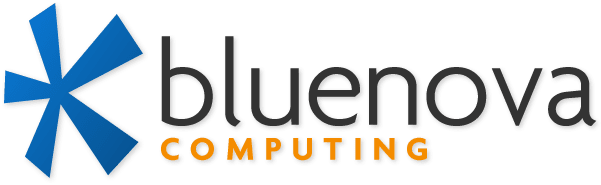Troubleshooting Slow and Unreliable Wi-Fi Networks

In the digital age we live in, a slow and unreliable Wi-Fi network can be a major frustration, whether you’re working from home or running a small business. Constant buffering, dropped video calls, and sluggish downloads can hinder productivity and lead to countless moments of frustration. But fear not, because in this guide, we’re going to unravel the mysteries of Wi-Fi troubleshooting, helping you get your network up to speed and reliable. Let’s dive in!
Common Causes of Connection Problems
Before we jump into the troubleshooting steps, it’s essential to understand what might be causing your Wi-Fi headaches. Here are some common culprits:
- Interference: Nearby electronic devices like cordless phones, microwaves, and baby monitors can interfere with your Wi-Fi signal.
- Distance: The farther you are from your router, the weaker your signal gets. Thick walls and obstacles can exacerbate this issue.
- Channel Congestion: Routers can broadcast on multiple channels, and if your neighbors’ routers are all on the same channel, it can create interference.
- Outdated Equipment: Aging routers or outdated hardware might not support the latest Wi-Fi standards and speeds.
- Too Many Connected Devices: Overloading your network with too many devices can slow it down.
Troubleshooting Steps
Now that we’ve identified potential issues let’s get into the nitty-gritty of troubleshooting your slow and unreliable Wi-Fi network:
1. Check Your Internet Speed:
Before you blame your Wi-Fi, ensure your internet connection itself is up to par. Run an internet speed test to determine if your provider is delivering the promised speed. Our choice is usually: www.speedtest.net
2. Restart Your Router:
This might seem overly simple, but it works wonders. Unplug your router, wait 30 seconds, and then plug it back in. This can help clear any temporary glitches.
3. Relocate Your Router:
Consider moving your router to a more central location within your home or office, away from obstructions like walls or large furniture. Locating the router higher is often the most effective.
4. Change Your Wi-Fi Channel:
Access your router settings (usually via a web browser), and change the Wi-Fi channel to one with less interference. Experiment to find the best channel for your environment.
5. Update Your Router Firmware:
Router manufacturers release firmware updates that can improve performance and security. Check for updates and apply them as needed.
6. Secure Your Network:
Make sure your Wi-Fi network is password-protected to prevent unauthorized users from hogging your bandwidth.
7. Optimize Your Device Connections:
Disconnect devices you’re not actively using from your network. Too many connected devices can slow things down.
8. Invest in a Wi-Fi Extender or Mesh System:
If you have a large home or office, consider using Wi-Fi extenders or a mesh system to expand coverage and eliminate dead zones.
9. Upgrade Your Hardware:
If your router is old and can’t handle modern demands, consider upgrading to a more powerful model that supports the latest Wi-Fi standards.
10. Consult Your ISP:
If all else fails, get in touch with your Internet Service Provider (ISP) to troubleshoot issues related to your internet connection.
Wrapping Up
In the world of Wi-Fi troubleshooting, patience and persistence are your allies. By following these steps and pinpointing the root causes of your slow and unreliable Wi-Fi network, you can enjoy a smoother, more reliable online experience. Don’t let a sluggish connection hold you back – take control and optimize your Wi-Fi for better performance today!
Of course, if you’re at your wit’s end and need assistance, contact us for speedy assistance, remotely or at your location!