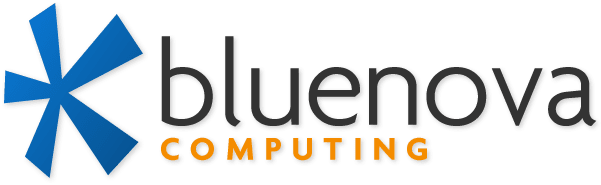Why Software Updates are So Important for Your Computer Security

In the ever-evolving landscape of digital threats, the role of software updates often goes underestimated. Yet, for both home and small business users, these updates are the unsung heroes of cybersecurity. In this article, we’ll explore why software updates are so crucial and how you can ensure your digital environment remains secure and resilient.
The Digital Security Battlefield
Imagine your computer as a fortress, safeguarding your valuable digital assets, from personal photos to critical business data. Now, picture cybercriminals as relentless invaders, tirelessly searching for vulnerabilities to exploit. This is where software updates come into play – they function as the moat, drawbridge, and knights in shining armor of your digital fortress.
The Significance of Software Updates
1. Patching Security Vulnerabilities
Just like any stronghold, your computer has weak points that cybercriminals seek to exploit. Software developers release updates to address these vulnerabilities, commonly referred to as security patches. When you apply updates to your software and operating system, you’re essentially fortifying your digital fortress, closing the gaps that cyber invaders could potentially exploit.
2. Staying Ahead of Evolving Threats
The digital landscape is dynamic, with cyber threats evolving at an astonishing pace. Regularly updating your software and systems ensures you’re equipped with the latest security features and defenses. It’s akin to arming your knights with cutting-edge weaponry to repel digital invaders effectively.
3. Performance Enhancements
While security is paramount, software updates often bring performance improvements, bug fixes, and new features. Beyond safeguarding your digital assets, updates contribute to the overall efficiency and functionality of your digital environment.
How to Manage Software Updates Effectively
To become adept at managing software updates, consider the following best practices:
1. Enable Automatic Updates
Most software and operating systems offer automatic update options. Activating these settings is akin to having a dedicated cybersecurity assistant that handles the update process seamlessly.
2. Regularly Check for Updates
For those who prefer manual control, make it a habit to check for updates on a weekly or bi-weekly basis. This proactive approach ensures you stay current with the latest security patches and improvements.
3. Address Notifications Promptly
When your system or software notifies you about available updates, resist the temptation to postpone or ignore them. Take a few minutes to apply the updates promptly, as they are essential for the long-term security and functionality of your digital assets.
4. Comprehensive Updating
Don’t limit your focus to just the operating system. Ensure that all your software, applications, and even antivirus solutions receive regular updates. Cyber threats are opportunistic and can exploit vulnerabilities in any component of your digital environment.
Conclusion
Software updates might operate in the background, quietly fulfilling their role, but they are your initial line of defense against the ever-present digital threats. They serve as the shield that safeguards your digital treasures and maintains the security of your digital fortress. Embrace the importance of software updates, and you’ll be on the path to a safer and more resilient digital journey. Your digital assets will remain secure, and your fortress impervious to the relentless advances of cyber invaders.