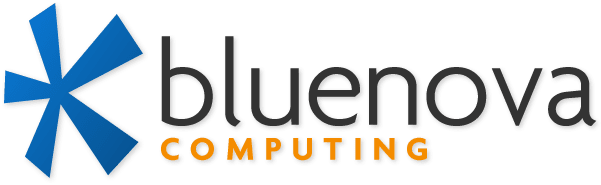In the digital age, where technology intertwines with daily life, home computer users often find themselves targeted by an array of sophisticated scams. These fraudulent activities not only threaten personal information but also pose a risk to financial security. Understanding the nature of these scams and learning how to spot them is crucial in building a line of defense against cybercriminals.
Types of Common Scams
1. Phishing Scams
One of the most prevalent online scams, phishing, involves tricking individuals into providing sensitive data such as usernames, passwords, and credit card details. These scams often come in the form of an email or a message that appears to be from a legitimate source, such as a bank or a well-known company.
2. Tech Support Fraud
This scam involves a fraudster posing as a tech support representative from a reputable company. They may claim that your computer is infected with a virus and offer to fix it, leading to unauthorized access to your system and sensitive information.
3. Ransomware Attacks
Ransomware is a type of malware that encrypts a user’s files and demands payment for their release. These attacks can be devastating, locking users out of their own data and demanding large sums of money.
4. Online Shopping Scams
Fraudulent websites and sellers often lure users with the promise of high-value goods at low prices. However, once the purchase is made, the product never arrives, or what is delivered is significantly different from what was advertised.
How to Spot and Avoid Scams
1. Be Skeptical of Unsolicited Communications
Always approach unsolicited emails or messages with caution. Legitimate organizations will not ask for sensitive information via email.
2. Look for Red Flags in Emails
Phishing emails often contain spelling and grammar errors. Also, check the email address of the sender; it may reveal inconsistencies.
3. Verify the Source
Before responding to any requests for information or assistance, verify the legitimacy of the source. Contact the company or organization directly using contact information obtained from an official website or your records.
4. Use Updated Anti-Virus Software
Regularly updating your anti-virus software can provide a crucial barrier against ransomware and other malware.
5. Avoid Clicking on Unknown Links or Attachments
These could be gateways for malware to enter your system. Always ensure that any links or attachments are from a trusted source before interacting with them.
6. Be Wary of Too-Good-to-Be-True Offers
In online shopping, if a deal seems too good to be true, it probably is. Research the seller and read reviews from other buyers.
7. Use Secure Payment Methods
When shopping online, use secure and traceable payment methods. Avoid direct money transfers to individuals.
Conclusion
In conclusion, the digital world, while offering numerous benefits, also opens the door to various scams. Home computer users must stay informed and vigilant. By recognizing the signs of common scams and adopting safe online practices, individuals can significantly reduce their risk of becoming victims of cybercrime. Remember, in the realm of cybersecurity, awareness is the key.